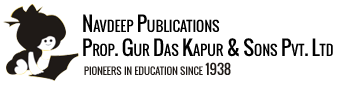Click for Windows Book
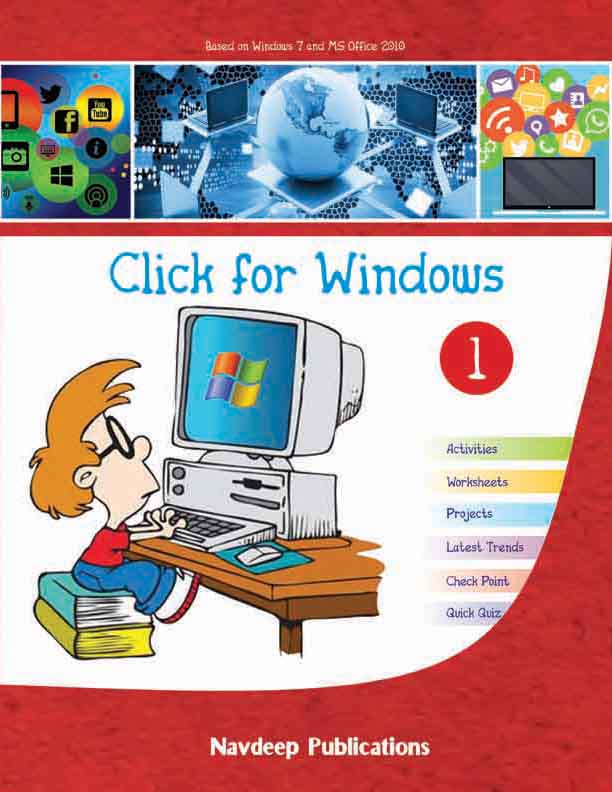
Click Below Classes to View detail
Click for Windows-1 [Navdeep Publications ]
ISBN NUMBER : 9789388651035 PRICE : ₹ 250
Chapter-1 The ComputerChapter-2 Helpers of ComputerChapter-3 Taking Care of the ComputerChapter-4 Uses of ComputersChapter-5 Using the MouseChapter-6 Let us TypeChapter-7 Let us Tux Paint
Description :
Click for Windows is a series of books of classes 1 to 8. The books have been written by educationlists having vast experience and knowledge in computer field. Books carry large number of activities, projects and other features which provide wholesome knowledge to the learners.
Click for Windows-2 [Navdeep Publications ]
ISBN NUMBER : 9789388651042 PRICE : ₹ 275
Chapter-1 About ComputersChapter-2 Working with Computer PartsChapter-3 Computer Types and Its Helping PartsChapter-4 Working of a ComputerChapter-5 Using the Keyboard and WordPadChapter-6 Uses of ComputersChapter-7 Learning Tux Paint
Description :
Click for Windows is a series of books of classes 1 to 8. The books have been written by educationlists having vast experience and knowledge in computer field. Books carry large number of activities, projects and other features which provide wholesome knowledge to the learners.
Click for Windows-3 [Navdeep Publications ]
ISBN NUMBER : 9789388651059 PRICE : ₹ 300
Chapter-1 All about a ComputerChapter-2 Storing the Computer WorkChapter-3 Typing and Using the MouseChapter-4 Uses of the ComputerChapter-5 Working with Files and FoldersChapter-6 Getting Started with PaintChapter-7 More About PaintChapter-8 Fun with Microsoft Office WordChapter-9 Networking and the Internet
Description :
Click for Windows is a series of books of classes 1 to 8. The books have been written by educationlists having vast experience and knowledge in computer field. Books carry large number of activities, projects and other features which provide wholesome knowledge to the learners.
Click for Windows-4 [Navdeep Publications ]
ISBN NUMBER : 9789388651066 PRICE : ₹ 325
Chapter-1 Knowing About a ComputerChapter-2 More About WindowsChapter-3 Entertaining ProgramsChapter-4 More on Microsoft Office WordChapter-5 Beautifying the DocumentChapter-6 Inserting Objects in WordChapter-7 Starting Microsoft Office PowerPointChapter-8 Internet Applications
Description :
Click for Windows is a series of books of classes 1 to 8. The books have been written by educationlists having vast experience and knowledge in computer field. Books carry large number of activities, projects and other features which provide wholesome knowledge to the learners.
Click for Windows-5 [Navdeep Publications ]
ISBN NUMBER : 9789388651073 PRICE : ₹ 350
Chapter-1 Development of ComputersChapter-2 Using the Control PanelChapter-3 Page Formatting in MS-Office WordChapter-4 Advanced Features of WordChapter-5 Working in MS-Office PowerPointChapter-6 Background and AnimationsChapter-7 Introducing MS-Office ExcelChapter-8 Problem SolvingChapter-9 Starting QBasicChapter-10 WWW and E-Mail
Description :
Click for Windows is a series of books of classes 1 to 8. The books have been written by educationlists having vast experience and knowledge in computer field. Books carry large number of activities, projects and other features which provide wholesome knowledge to the learners.
Click for Windows-6 [Navdeep Publications ]
ISBN NUMBER : 9789388651080 PRICE : ₹ 375
Chapter-1 Computer StoryChapter-2 Language and Software StoryChapter-3 Exploring Windows and MoreChapter-4 Working in Microsoft Office ExcelChapter-5 Formatting and More in ExcelChapter-6 Programming Techniques using FlowchartsChapter-7 QBasic Programs Conditions and LoopsChapter-8 Using Tools in FlashChapter-9 Animation in FlashChapter-10 Introduction ScratchChapter-11 Mailing and Mining the Web
Description :
Click for Windows is a series of books of classes 1 to 8. The books have been written by educationlists having vast experience and knowledge in computer field. Books carry large number of activities, projects and other features which provide wholesome knowledge to the learners.
Click for Windows-7 [Navdeep Publications ]
ISBN NUMBER : 9789388651097 PRICE : ₹ 375
Chapter-1 Peripheral DevicesChapter-2 Funcations and Manipulation in ExcelChapter-3 Charts in ExcelChapter-4 Learning HTMLChapter-5 Lists and Images in HTMLChapter-6 More on FlashChapter-7 Working with Buttons and Movie ClipChapter-8 Working in PhotoshopChapter-9 Introduction to ScratchChapter-10 Internet Applications and Cyber Safety
Description :
Click for Windows is a series of books of classes 1 to 8. The books have been written by educationlists having vast experience and knowledge in computer field. Books carry large number of activities, projects and other features which provide wholesome knowledge to the learners.
Click for Windows-8 [Navdeep Publications ]
ISBN NUMBER : 9789388651103 PRICE : ₹ 395
Chapter-1 About NetworkingChapter-2 Wireless and Cloud TechnologiesChapter-3 Microsoft Office AccessChapter-4 FormsQueries and ReportsChapter-5 Tables and Hyperlinks in HTMLChapter-6 Learning DreamweaverChapter-7 Working in PhotoshopChapter-8 More in PhotoshopChapter-9 Internet Telephony and MoreChapter-10 Cyber Threats and ProtectionChapter-11 Cyber Legal Issues
Description :
Click for Windows is a series of books of classes 1 to 8. The books have been written by educationlists having vast experience and knowledge in computer field. Books carry large number of activities, projects and other features which provide wholesome knowledge to the learners.