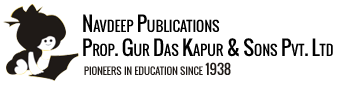Log on to IT World Book Series
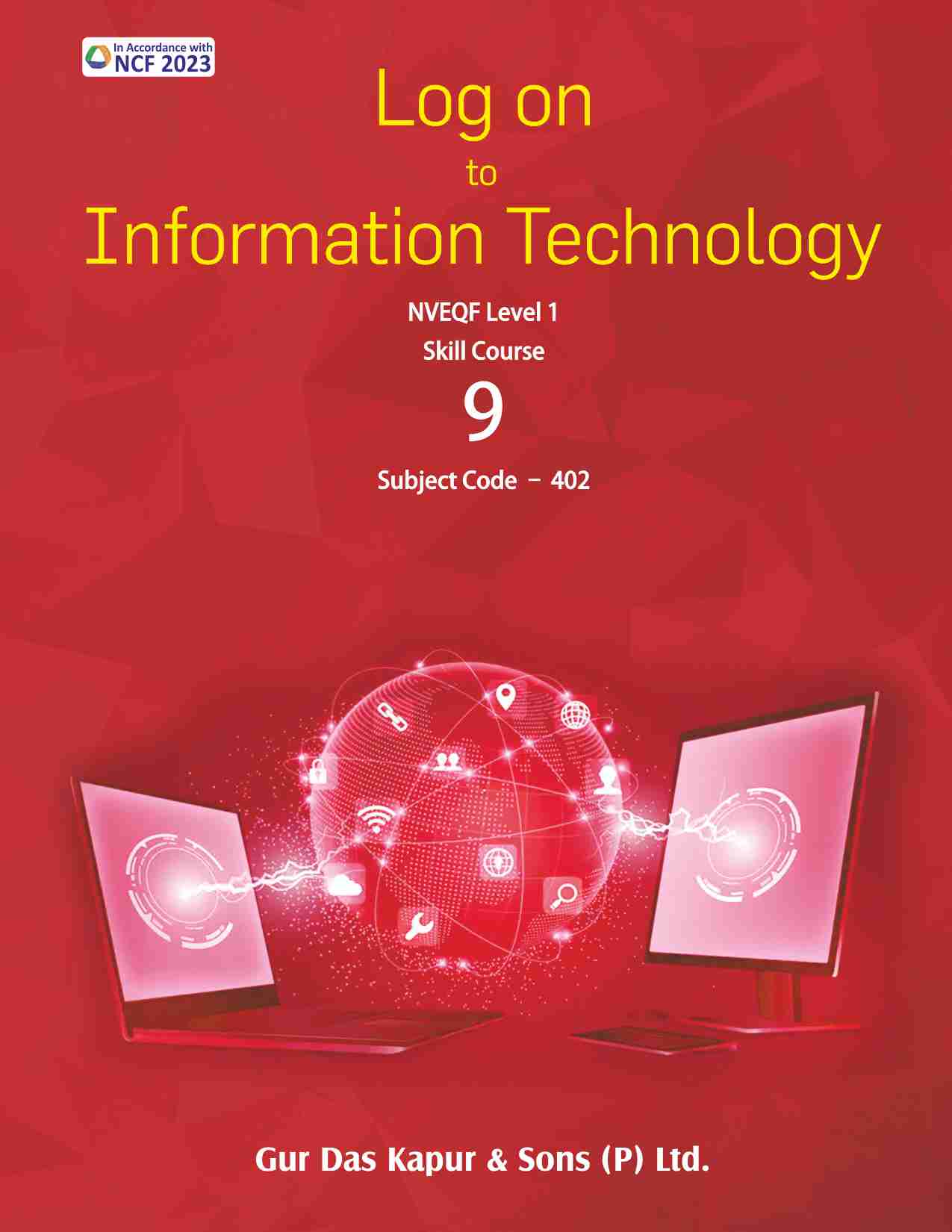
Click Below Classes to View detail
Log on to Information Technology-9 (Code-402) [Gur Das Kapur & Sons (P) Ltd. ]
ISBN NUMBER : 9788175691865 PRICE : ₹ 595
Part A: Employability SkillsUnit 1: Communication Skills –IChapter 1: Communication and Communication MethodsChapter 2: Basic Writing SkillsUnit 2: Self Management Skills–IChapter 3: Self ManagementChapter 4: Self–ConfidenceUnit 3: Information and Communication Technology Skills-IChapter 5: ICT in Daily LifeChapter 6: Components of a Computer SystemChapter 7: Basic Computer OperationsChapter 8: Communication and NetworkingUnit 4: Entrepreneurial Skills–IChapter 9: Basics of EntrepreneurshipUnit 5: Green Skills–IChapter 10: Environment and Resource ConservationPart B: Subject Specific SkillsUnit 6: Introduction To IT-ITeS IndustryChapter 11: IT and ITES IndustryUnit 7: Data Entry & Keyboarding SkillsChapter 12: Learning to Type on the KeyboardChapter 13: Using Typing SoftwareUnit 8: Digital DocumentationChapter 14: Working with Microsoft WordUnit 9: Electronic SpreadsheetChapter 15: Learning to Use MS ExcelUnit 10: Digital PresentationChapter 16: Working with Microsoft PowerPointAnnexure:Competency Based QuestionsSample Question Papers
Description :
Log on to Information Technology-Level 1 & 2 is a series that completely confirms to the guidelines and syllabus issued by the National Vocational Education Qualification Framework (NVEQF) and CBSE under NEP 2020 & NCF 2023. It aims to train the students in practical aspects of information technology and imparts them with skills to help them efficiently work in an office with minimal training. The books are based on Windows 7, which is currently the most widely used version of the MS Windows operating system and Office 2007.
Log on to Information Technology-10 (Code-402) [Gur Das Kapur & Sons (P) Ltd. ]
ISBN NUMBER : 9788175691889 PRICE : ₹ 595
PART A: EMPLOYABILITY SKILLSUnit 1: Communication Skills-IIChapter 1: Methods of CommunicationChapter 2: Communication Cycle and Importance of FeedbackChapter 3: Barriers in CommunicationChapter 4: Writing SkillsUnit 2: Self-Management Skills-IIChapter 5: Stress ManagementChapter 6: Ability to Work IndependentlyUnit 3: Information and Communication Technology Skills-IIChapter 7: Basic Computer OperationsChapter 8: Care and Maintenance of a ComputerUnit 4: Entrepreneurial Skills-IIChapter 9: Role and Importance of EntrepreneurshipUnit 5: Green Skills-IIChapter 10: Sustainable DevelopmentPART B: SUBJECT SPECIFIC SKILLSUnit 6: Digital Documentation (Advanced)Chapter 11: Working with Styles and Images in MS-WordChapter 12: TemplatesTable of ContentsUnit 7: Electronic Spreadsheet (Advanced)Chapter 13: Data Analysis in MS ExcelChapter 14: LinkingSharing and Macros in ExcelUnit 8: Database Management SystemChapter 15: Introduction to MS AccessUnit 9: Managing Health and SafetyChapter 16: Maintaining Workplace SafetyChapter 17: Preventing Accidents and EmergenciesChapter 18: Health and Safety at WorkAnnexure:Competency Based QuestionsSample Question Papers
Description :
Log on to Information Technology-Level 1 & 2 is a series that completely confirms to the guidelines and syllabus issued by the National Vocational Education Qualification Framework (NVEQF) and CBSE under NEP 2020 & NCF 2023. It aims to train the students in practical aspects of information technology and imparts them with skills to help them efficiently work in an office with minimal training. The books are based on Windows 7, which is currently the most widely used version of the MS Windows operating system and Office 2007.